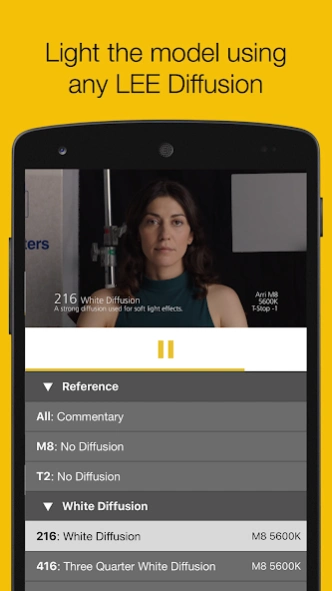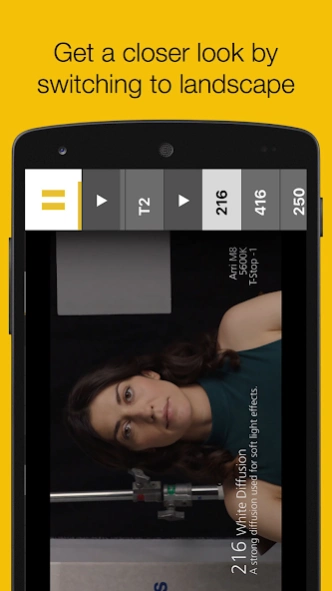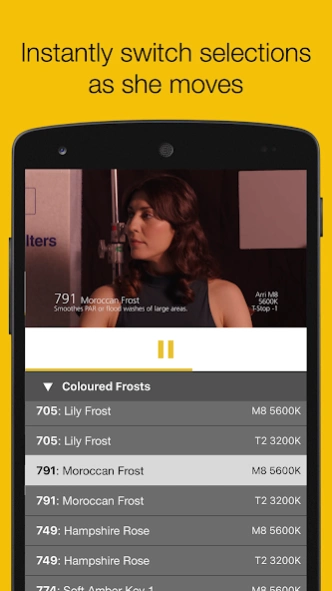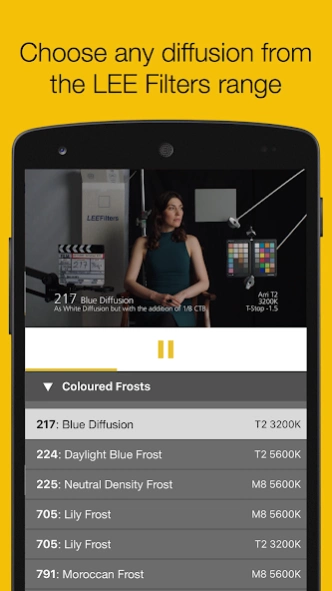LEE Diffusion Comparator 1.5
Free Version
Publisher Description
LEE Diffusion Comparator - Enables lighting designers to compare different diffusions to light a model.
The Official LEE Filters Diffusion Comparator enables lighting designers to directly compare different diffusions lighting a model. As the video plays simply tap to switch the diffusion in real time.
It's a great way to select the perfect diffusion for your next project.
The comparator is built from video clips of a real world lighting setup using a single M8 source and each and every diffusion in the LEE range. By switching between them you'll immediately see how each moulds the shadow in subtle but distinct ways. You'll also notice any colour balance changes.
• Switch diffusions in real time as the video plays
• Pause to compare similar frames, for instance a long shot or profile view
The app is designed to be flexible so you can get the most from it:
• Optimised for both Tablets and Smartphones.
• On either device switch between portrait and landscape views to get the best possible view.
It's a great tool to learn more about lighting with diffusion and for creative experimentation before getting on set.
About LEE Diffusion Comparator
LEE Diffusion Comparator is a free app for Android published in the Reference Tools list of apps, part of Education.
The company that develops LEE Diffusion Comparator is Lee Filters. The latest version released by its developer is 1.5.
To install LEE Diffusion Comparator on your Android device, just click the green Continue To App button above to start the installation process. The app is listed on our website since 2018-10-09 and was downloaded 47 times. We have already checked if the download link is safe, however for your own protection we recommend that you scan the downloaded app with your antivirus. Your antivirus may detect the LEE Diffusion Comparator as malware as malware if the download link to com.leefilters.diffusion is broken.
How to install LEE Diffusion Comparator on your Android device:
- Click on the Continue To App button on our website. This will redirect you to Google Play.
- Once the LEE Diffusion Comparator is shown in the Google Play listing of your Android device, you can start its download and installation. Tap on the Install button located below the search bar and to the right of the app icon.
- A pop-up window with the permissions required by LEE Diffusion Comparator will be shown. Click on Accept to continue the process.
- LEE Diffusion Comparator will be downloaded onto your device, displaying a progress. Once the download completes, the installation will start and you'll get a notification after the installation is finished.